Announcing new TRAXX Cloud features
A new version (v.4.9.0) of TRAXX Cloud is now available with a set of new of features that will improve performance, provide more analytics, save time with a new mote bulk commissioner. IT will like it because we've added more security features to TRAXX.
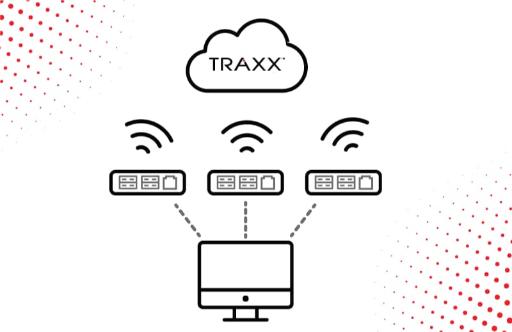
We've added 9 new features
Bulk XLS import of users, zones, assets, and basic asset alarm settings.
Added "Other" option to repair code list.
Added option to export users to CSV file.
Alarm notification now includes recent scheduled maintenance information.
Added scheduled maintenance windows to alarm charts.
Detection of "false" door open alarms.
Auditing of study groups, zones, asset models, user zone restrictions.
Export/download all asset sensor data; not just a single sensor.
Detect power source (battery or line power) on motes with backup power feature.
Made some changes
Archived assets excluded when printing from zone placards.
Fixed several bugs
Improved detection of loss or restoration of power and alarming for power events.
Added categorical searching of asset alarms.
Validation of international phone number.
Incubator assets are tagged when "misprofiled".
Avoid unnecessary audit entries on alarms.
Fixed time series alignment issue when exporting energy data via Analytics > Energy Usage.
Asset placards now include all alarm rule conditions.
Fixed interference of sensor names on asset health charts.
Asset archiving no longer times out.
Added several security features
Require user password when making certain changes on user profiles.
Restrict uploaded file types based on allowed list.
Sanitize attributes (in HTTP header) to prevent certain attacks.
Added reCAPTCHA as additional security check during login.
Prevent caching of private requests.
Prevent <script> injection attacks.
Tighten browser cookie attributes.
Tighten available sorting columns on listing view.
If you are interested in learning more or have any questions, contact us and one of our team members will reach out.